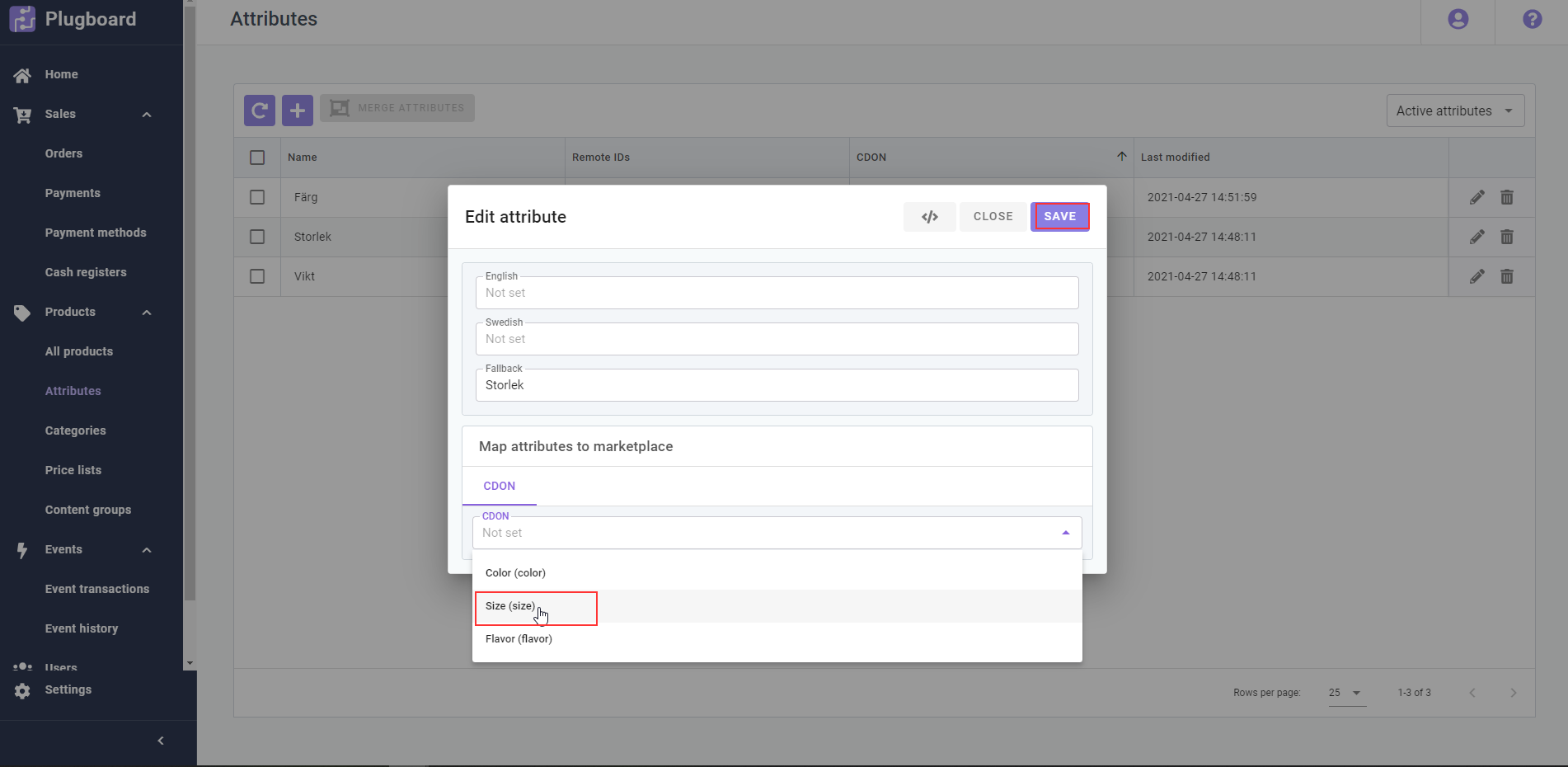- Help Center
- CDON
- Funktioner och användning
-
Vår plattform
-
Partnerportal
-
Felmeddelande i Issue Tracker
-
Fortnox Apps
-
Shopify Apps
-
Bjorn Lunden Apps
-
Spiris Apps
-
Tripletex Apps
-
e-conomic Apps
-
Paypal Apps
-
Zettle Apps
-
Klarna Apps
-
SIE Pro Apps
-
Sharespine Client
-
Abicart
-
Ancon
-
Askås
-
BigCommerce
-
Centra
-
CDON
-
DIBS D2
-
DirektOnline
-
Elgiganten
-
ExtendaGo
-
Fortnox
-
Fyndiq
-
HiCore
-
Intelliplan
-
Magento Commerce
-
Mamut Enterprise
-
Mondido Payments
-
Mystore
-
Nets Easy
-
Norce
-
Nordisk e-handel
-
nShift
-
Ongoing
-
Payson
-
Payex
-
Prestashop
-
Shiplink
-
Shopify
-
Sharespine Cloud
-
Starweb
-
Sharespine Transport
-
Stripe
-
SiteDirect
-
SiteSmart
-
Specter
-
Svea Checkout
-
Squarespace
-
Tradera
-
Visma Administration
-
Visma.NET
-
Vendre
-
Walley
-
WooCommerce
-
Wikinggruppen
-
Wix
-
Xero
-
WM3
-
Åhléns
-
Vipps
-
Squid
Matcha attribut mot CDON
Vill man matcha attributen mot CDON:s attribut så måste man göra detta innan artiklarna laddas upp till CDON. Annars kommer artiklarna skapas som enkla artiklar på CDON. CDON har endast attribut "Color", "Size" och "Flavor" som man kan matcha emot.
1) Gå in till "Products" > "Attributes"
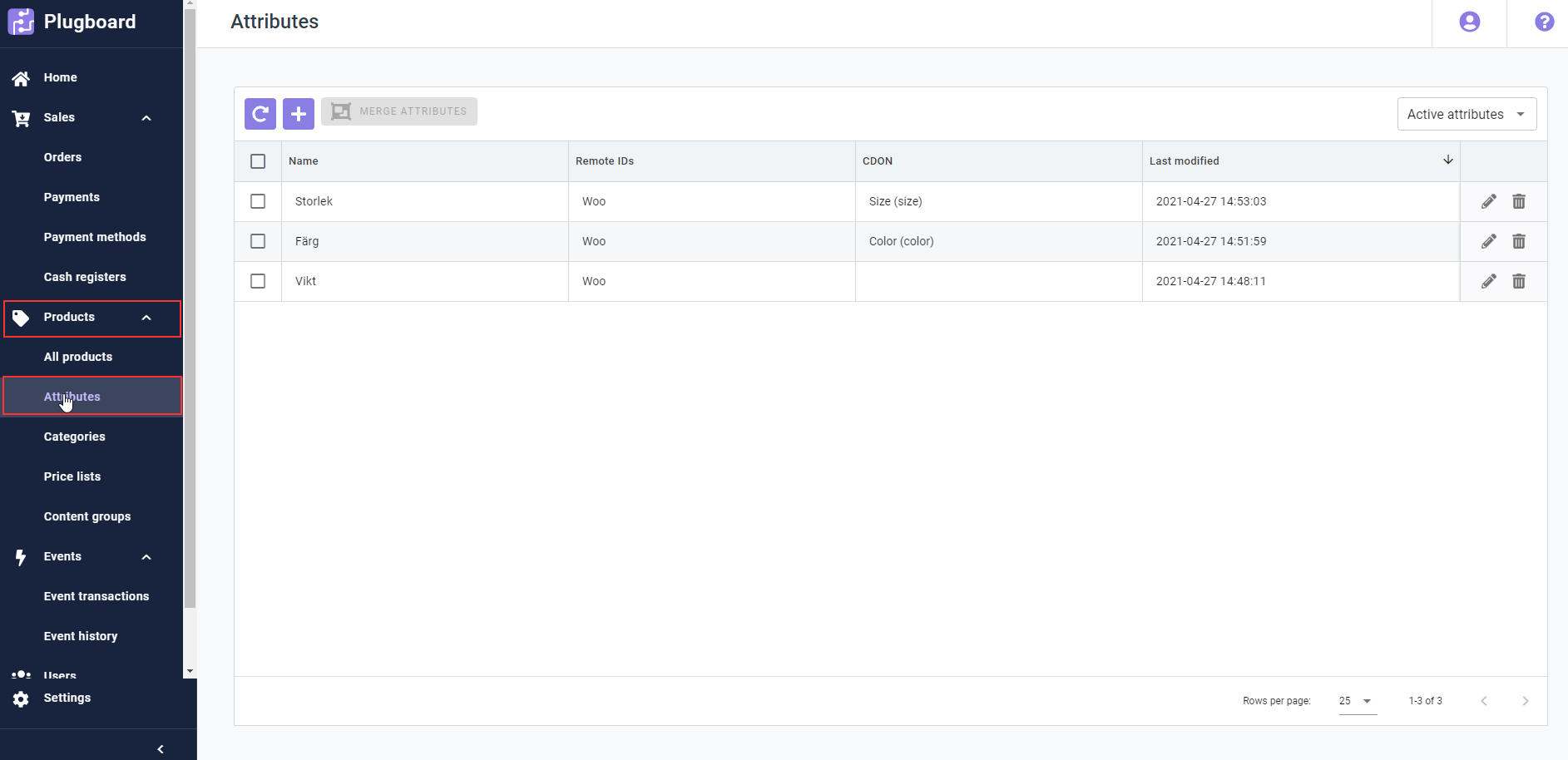
2) Välj ett attribut som skall matcha mot CDON:s attribut. Klicka på pennan.
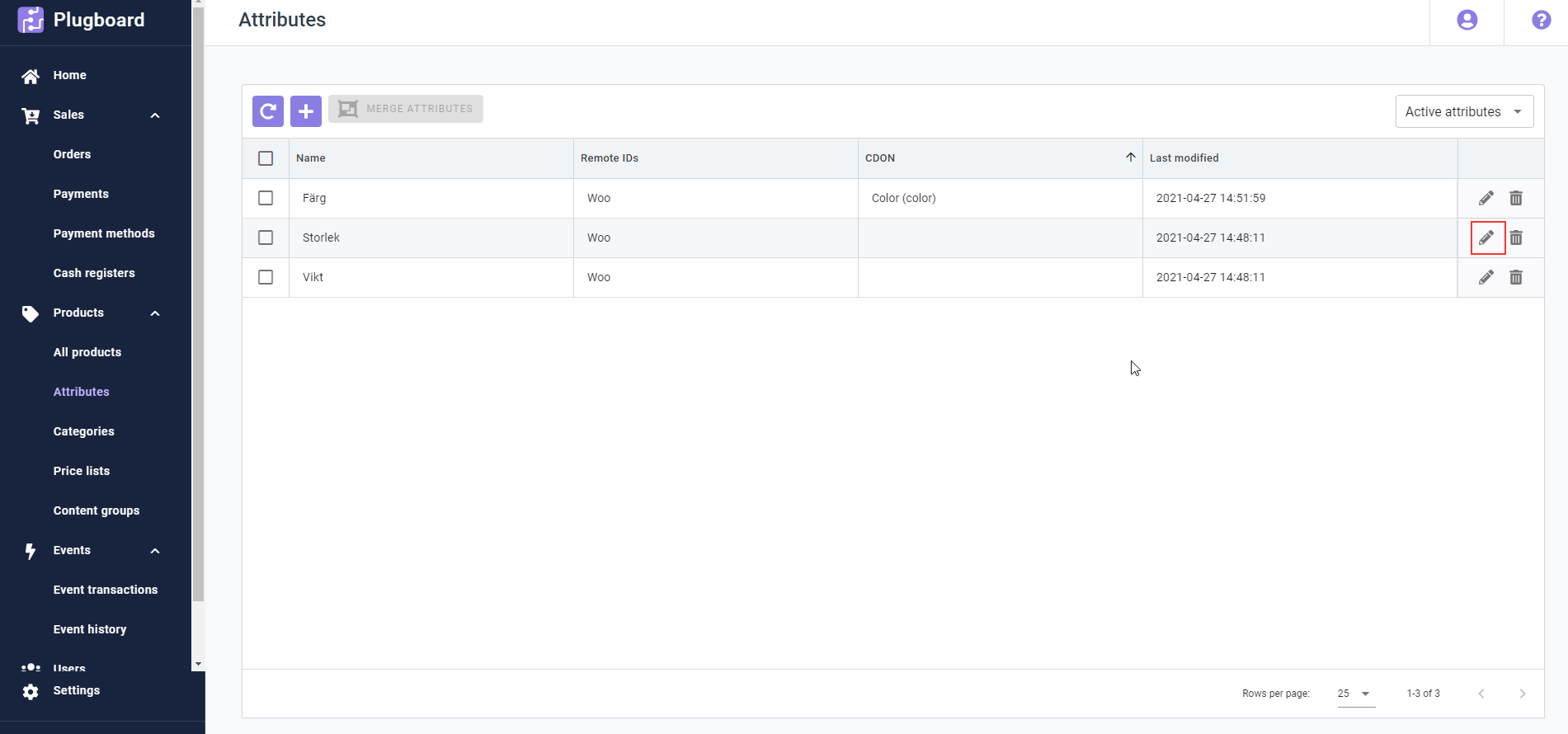
3) Tryck på "CDON" sedan vilket attribut som skall matcha.
4) Spara